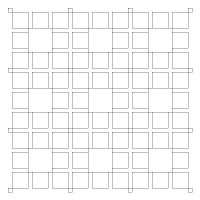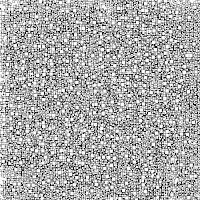
Here are my final 8 images of my pattern. I think that these images are very interesting and a very good outcome. I like the way the images are easy to read and you know what I've done by looking at each image. I like the last image of noise because i never knew that my original pattern could turn out to be a noise. I think that i have explored a lot throughout this project and have learn't many new ways of creating forms. I've ended up using black and white's instead of color, mainly because when i tried to use color it just didn't fit into my work at all and just simply did not fit. Overall I am proud of the outcome I have created and have enjoyed this project and cant wait till the next one!
Also here is the code I have used :
int xRepeat = 150;
int yRepeat = 150;
int x = 20;
int y = 20;
int w1 =40;
int a = 10;
int b = 10;
int bw = b+w1+b;
void setup() {
size(500, 500);
smooth();
background(255);
for (int i = 0; i < width/xRepeat; i++) {
for (int j = 0; j < height/yRepeat; j++) {
pushMatrix();
translate(xRepeat*i, yRepeat*j);
myPattern();
popMatrix();
}
}
}
void draw() {
}
void myPattern() {
float ix = random(-0,0);
float iy = random(-0,0);
rect(x+a+w1,y+a+w1,bw,bw);
rect(x,y,a,a);
rect(x+a+w1+bw+w1,y,a,a);
rect(x,y+a+w1+bw+w1,a,a);
rect(x+a+w1+bw+w1,y+a+w1+bw+w1,a,a);
rect(+x+a,y+a,w1,w1);
rect(+x+a+w1+bw,y+a,w1,w1);
rect(+x+a,+y+a+w1+bw,w1,w1);
rect(+x+a+w1+bw,y+a+w1+bw,w1,w1);
rect(x+a+w1+b,iy+y+a,w1,w1);
rect(x+a,iy+y+a+w1+b,w1,w1);
rect(x+a+w1+b,iy+y+a+w1+bw,w1,w1);
rect(x+a+w1+bw,iy+y+a+w1+b,w1,w1);
}
void mousePressed(){
save("image.jpeg");
}